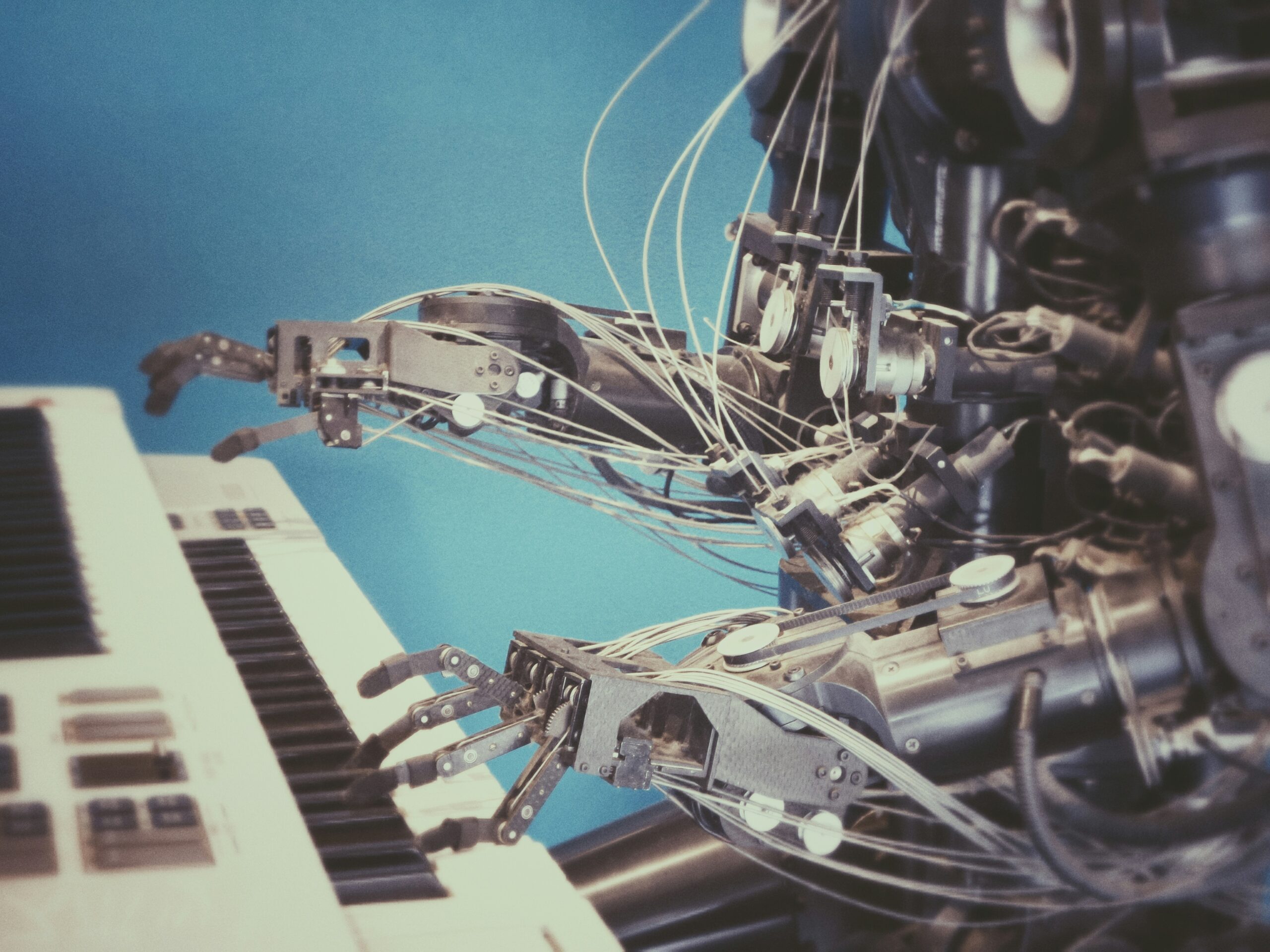Unleashing Business Potential: Google Chrome Extension Development

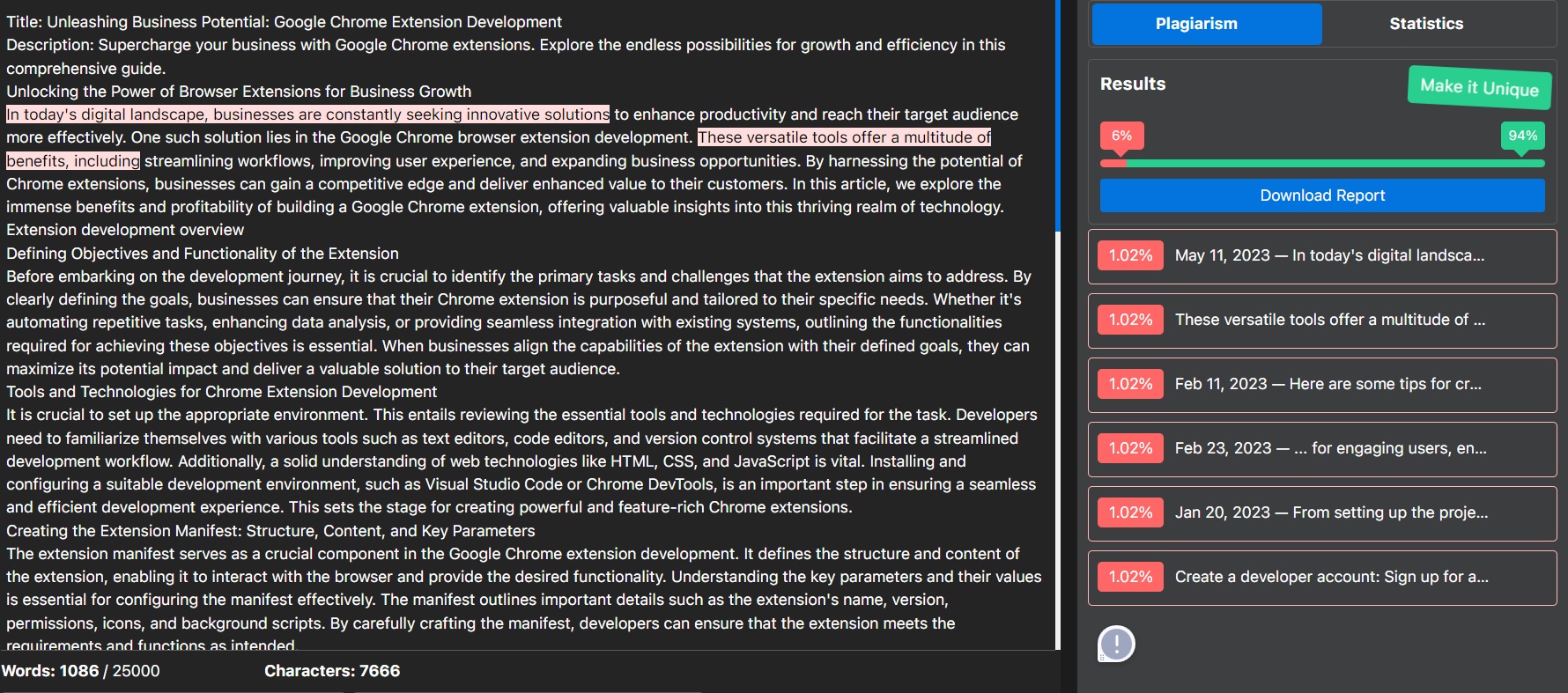
Unlocking the Power of Browser Extensions for Business Growth
In today’s digital landscape, businesses are constantly seeking innovative solutions to enhance productivity and reach their target audience more effectively. One such solution lies in the Google Chrome browser extension development. These versatile tools offer a multitude of benefits, including streamlining workflows, improving user experience, and expanding business opportunities. By harnessing the potential of Chrome extensions, businesses can gain a competitive edge and deliver enhanced value to their customers. In this article, we explore the immense benefits and profitability of building a Google Chrome extension, offering valuable insights into this thriving realm of technology.
Extension development overview
Defining Objectives and Functionality of the Extension
Before embarking on the development journey, it is crucial to identify the primary tasks and challenges that the extension aims to address. By clearly defining the goals, businesses can ensure that their Chrome extension is purposeful and tailored to their specific needs. Whether it’s automating repetitive tasks, enhancing data analysis, or providing seamless integration with existing systems, outlining the functionalities required for achieving these objectives is essential. When businesses align the capabilities of the extension with their defined goals, they can maximize its potential impact and deliver a valuable solution to their target audience.
Tools and Technologies for Chrome Extension Development
It is crucial to set up the appropriate environment. This entails reviewing the essential tools and technologies required for the task. Developers need to familiarize themselves with various tools such as text editors, code editors, and version control systems that facilitate a streamlined development workflow. Additionally, a solid understanding of web technologies like HTML, CSS, and JavaScript is vital. Installing and configuring a suitable development environment, such as Visual Studio Code or Chrome DevTools, is an important step in ensuring a seamless and efficient development experience. This sets the stage for creating powerful and feature-rich Chrome extensions.
Creating the Extension Manifest: Structure, Content, and Key Parameters
The extension manifest serves as a crucial component in the Google Chrome extension development. It defines the structure and content of the extension, enabling it to interact with the browser and provide the desired functionality. Understanding the key parameters and their values is essential for configuring the manifest effectively. The manifest outlines important details such as the extension’s name, version, permissions, icons, and background scripts. By carefully crafting the manifest, developers can ensure that the extension meets the requirements and functions as intended.
Methods for Creating a User Interface
The user interface (UI) plays a vital role in the success of a Chrome extension. It determines how users interact with the extension and influences their overall experience. To create an effective UI, developers can employ a combination of HTML, CSS, and JavaScript. HTML defines the structure of the UI elements, CSS styles them, and JavaScript adds interactivity and functionality.
When designing the UI, it is important to prioritize usability and intuitiveness. Here are some tips for creating a user-friendly interface:
- Keep it simple: Avoid clutter and focus on displaying essential information.
- Consistency is key: Maintain a consistent design language throughout the extension to provide a cohesive experience.
- Responsive design: Ensure that the UI adapts seamlessly to different screen sizes and resolutions.
- Clear and concise labelling: Use descriptive labels and instructions to guide users effectively.
- Intuitive navigation: Design an intuitive navigation flow, making it easy for users to access different features of the extension.
Overview of Key Chrome APIs for Browser Interaction and Components
Chrome provides a wide range of powerful APIs that enable developers to interact with the browser and its components effectively. Understanding and utilizing these APIs can unlock a plethora of functionalities in a Chrome extension. Here are some of the most useful Chrome APIs:
- Tabs API: Allows manipulation and interaction with browser tabs, including opening, closing, and navigating between tabs.
- Storage API: Provides a means to store and retrieve data locally, such as user preferences or extension settings.
- Notifications API: Enables the display of notifications to users, keeping them informed of important updates or events.
- Messaging API: Facilitates communication between different components of the extension, including content scripts, background scripts, and pop-ups.
- Web Request API: Offers the ability to intercept and modify network requests, allowing for advanced request handling and filtering.
Recommendations for Testing and Debugging Before Publication
Thorough testing and debugging are essential steps in the development process before publishing a Chrome extension. Here are some recommendations to ensure a robust and error-free extension:
- Manual testing: Conduct comprehensive testing to verify the functionality and user experience across different scenarios.
- Unit testing: Write unit tests to validate individual components or functions of the extension.
- Debugging tools: Utilize browser debugging tools like Chrome DevTools to identify and fix errors in the extension code.
- Error logging: Implement error logging mechanisms to capture and track any encountered issues during testing.
- User feedback: Seek feedback from users or beta testers to identify potential bugs or usability concerns.
Publishing the Extension on the Chrome Web Store
Publishing an extension on the Chrome Web Store is a crucial step to making it available to users. Here are the steps to prepare and publish an extension:
- Compliance check: Ensure that the extension complies with Chrome Web Store policies, including security guidelines and content restrictions.
- Create a developer account: Sign up for a developer account on the Chrome Web Store.
- Package the extension: Bundle the extension files into a compressed format (e.g., ZIP) for uploading.
- Complete the listing: Provide all necessary details, including a compelling description, screenshots, and appropriate categorization.
- Upload and publish: Submit the extension package to the Chrome Web Store, review and accept the terms, and publish the extension.
Publish in the Chrome Web Store
Promoting and Supporting the Extension
After publishing the Google Chrome extension, promoting it and attracting users’ attention becomes crucial. Here are some tips for effective promotion and user engagement:
- Market the extension: Leverage online platforms, social media, and relevant communities to raise awareness about the extension’s features and benefits.
- Encourage reviews and ratings: Encourage users to provide feedback, leave reviews, and rate the extension on the Chrome Web Store, enhancing its credibility.
- Offer support: Provide responsive support channels, such as a dedicated email address or support forum, to address user inquiries and issues promptly.
- Continuous improvement: Regularly update and enhance the extension with new features, bug fixes, and performance optimizations to keep users engaged and satisfied.
In the rapidly evolving landscape of software engineering and cybersecurity, making sure your application behaves as intended has never been more essential. Whether you’re coding, auditing security, or testing quality, one emerging technique that’s gaining momentum is reachability analysis. But what is it, exactly, and why is it gaining so much attention? This easy-to-follow introduction…

Artificial Intelligence (AI) is no longer just a futuristic concept—it’s here, and it’s revolutionizing the way businesses operate. From improving customer interactions to making smarter decisions, AI is a game-changer that companies of all sizes can leverage. But how exactly does it help? Let’s explore the incredible ways AI can boost efficiency, cut costs, and…

In the dynamic and ever-changing environment of modern medicine, the incorporation of technology has ushered in a transformational age, transforming medical practices and treatment methods. These inventions have quickly acquired worldwide appeal, providing a wide variety of solutions, from optimizing equipment administration to enabling remote patient assistance. In this article, we dive into the multiple…

Artificial Intelligence In Aviation Industry Artificial intelligence has greatly facilitated the lives of people in all spheres, including aviation. Currently, we can buy tickets online, monitor all flight updates, and whatnot. Thanks to AI, now it’s possible to optimize analytics, customer service, and many other processes. The global AI in aviation market size reached US$…


Yo, 33dgamedownload is my go-to for snagging those game downloads. Super easy to navigate and I've always found what I'm looking for. Check it out! 33dgamedownload

Importance Of Data Warehouse A data warehouse is a process of gathering and maintaining data from different sources, the final result of which is to supply people with the most useful details. Many businesses use it for the improvement of their corporate operations. The peculiarity of the data warehouse is that it serves not as…
10:28 on Jun 13, 2023
Artificial Intelligence In Aviation Industry Artificial intelligence has greatly facilitated the lives of people in all spheres, including aviation. Currently, we can buy tickets online, monitor all flight updates, and whatnot. Thanks to AI, now it’s possible to optimize analytics, customer service, and many other processes. The global AI in aviation market size reached US$…
11:49 on Jan 13, 2025
Applications For Remote Work Nowadays, there are more and more opportunities for people related to IT or banking, for example, to work remotely. In addition to opportunities, there are often situations where this is simply necessary due to various external conditions. But this process also has to be well organized, so senior management needs remote…
21:43 on Jul 23, 2023Subscribe to our email newsletter for good news, sent out every Monday.